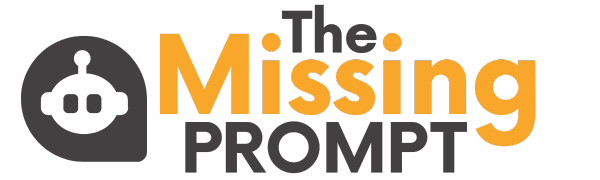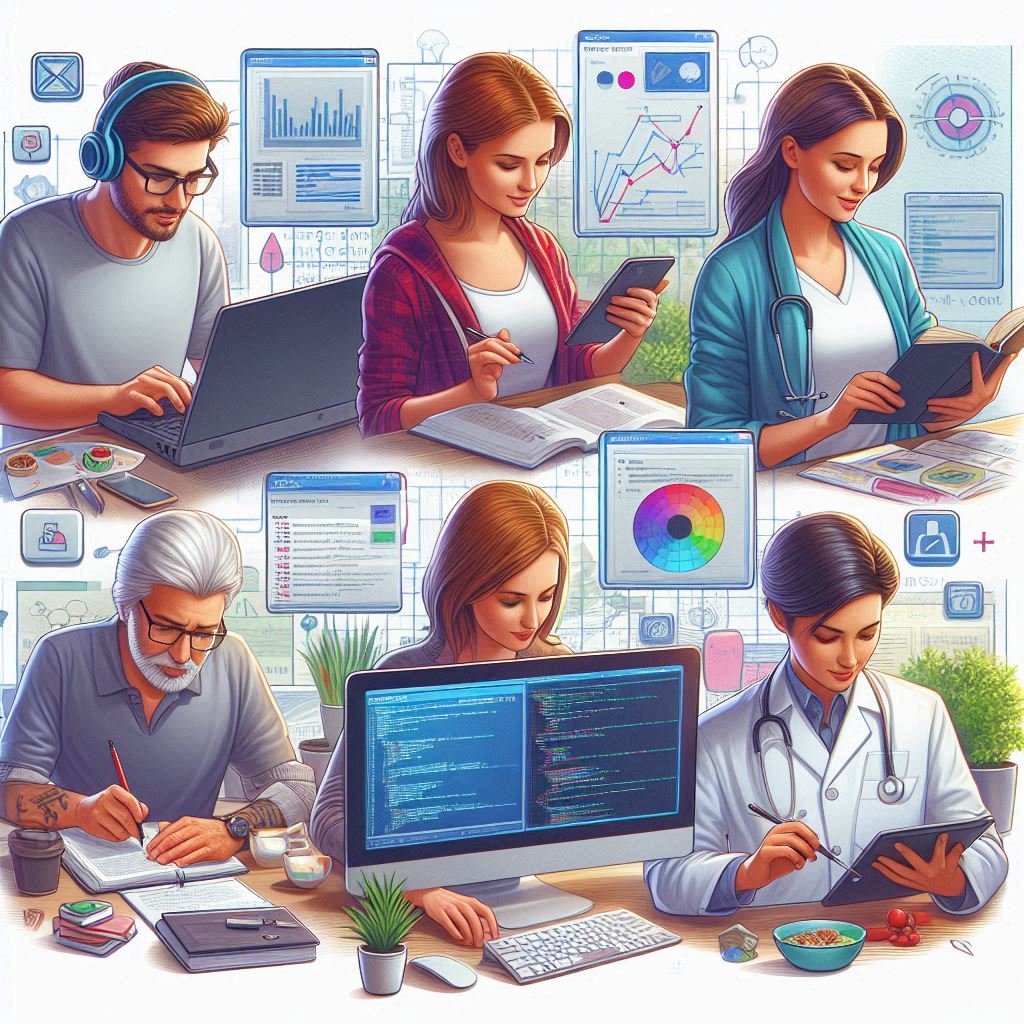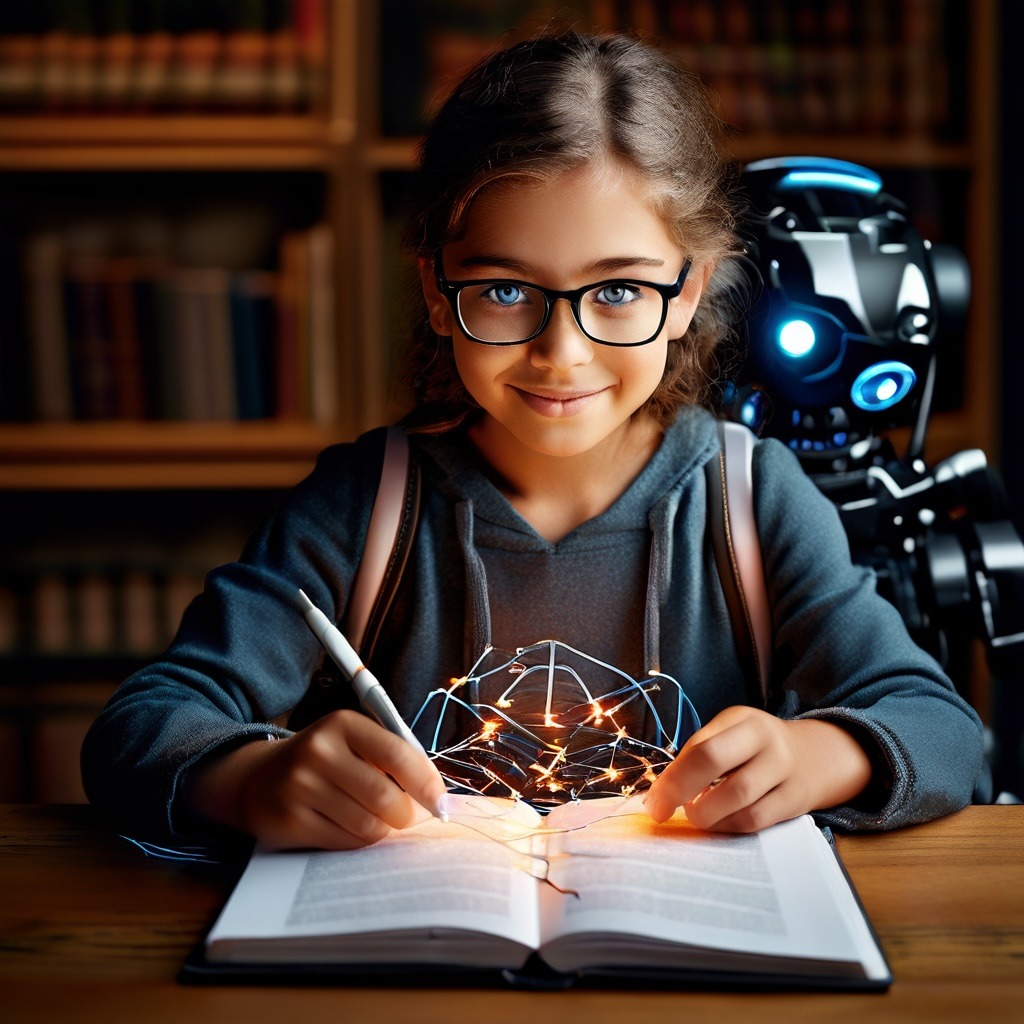The world of technology is evolving at an unprecedented pace, and Microsoft is at the forefront of this revolution with its groundbreaking AI-powered tool, Microsoft Copilot. This intelligent assistant is set to transform the way we work, learn, and secure our digital lives. In this blog post, we’ll explore the six most important use cases for Microsoft Copilot, including the revolutionary Security Copilot, and how they can help you unlock new levels of productivity and safety.
Use Case 1 – Office
Supercharging Productivity with Office Copilot Microsoft Office has been the go-to suite for productivity for decades, and with the introduction of Office Copilot, it’s about to get even better. This AI-powered assistant will help you create, edit, and format documents, presentations, and spreadsheets faster and more efficiently than ever before.
Imagine you’re working on a complex report that requires data from multiple sources. With Office Copilot, you can simply ask the assistant to gather the relevant information, and it will automatically populate your document with the data you need. No more tedious copy-pasting or formatting – Office Copilot takes care of it all.
But that’s not all. Office Copilot can also help you improve the quality of your work by offering suggestions for better phrasing, correcting grammar and spelling errors, and even providing insights based on the content of your document. It’s like having a personal editor and writing coach at your fingertips, ensuring that your work is always polished and professional.
Use Case 2 – GitHub
Streamlining Code Development with GitHub Copilot For developers, the introduction of GitHub Copilot is a game-changer. This AI-powered coding assistant can help you write code faster and more accurately than ever before, saving you time and reducing the risk of errors.
GitHub Copilot works by analyzing the context of your code and suggesting the most likely next lines or functions. It can even complete entire blocks of code for you, based on patterns it has learned from millions of open-source projects on GitHub. This means you can focus on the high-level logic of your application, while GitHub Copilot takes care of the routine coding tasks.
But GitHub Copilot isn’t just a time-saver – it’s also a powerful learning tool. By suggesting best practices and common coding patterns, it can help you improve your skills and write more efficient, maintainable code. Whether you’re a seasoned developer or just starting out, GitHub Copilot is an invaluable resource that can help you take your coding to the next level.
Use Case 3 – Teams
Empowering Collaboration with Teams Copilot In today’s fast-paced business world, collaboration is key to success. With Teams Copilot, Microsoft is taking collaboration to the next level by providing an AI-powered assistant that can help teams work together more effectively.
Teams Copilot can help you schedule meetings, take notes, and even provide real-time transcriptions and translations of conversations. This means that no matter where your team members are located or what language they speak, everyone can stay on the same page and contribute to the discussion.
But Teams Copilot isn’t just a passive observer – it can also actively participate in meetings by providing relevant information and insights based on the conversation. For example, if you’re discussing a particular project, Teams Copilot can surface relevant files, emails, and notes from previous meetings to help inform the discussion.
With Teams Copilot, collaboration becomes seamless and intuitive, allowing teams to focus on what really matters – driving business outcomes and achieving their goals.
Use Case 4 – Dynamics 365
Enhancing Customer Engagement with Dynamics 365 Copilot In today’s competitive business landscape, providing exceptional customer experiences is more important than ever. With Dynamics 365 Copilot, businesses can take their customer engagement to the next level by leveraging the power of AI.
Dynamics 365 Copilot can help sales teams identify the most promising leads and opportunities, providing insights and recommendations based on customer data and interactions. It can also assist with customer service by providing real-time support and troubleshooting, freeing up human agents to focus on more complex issues.
But Dynamics 365 Copilot isn’t just about efficiency – it’s also about personalization. By analyzing customer data and behavior, the assistant can help businesses tailor their interactions and offerings to each individual customer, creating a more engaging and satisfying experience.
With Dynamics 365 Copilot, businesses can build stronger, more loyal customer relationships, driving growth and success in the long run.
Use Case 5 – Security
Revolutionizing Security with Security Copilot In today’s digital age, cybersecurity is a top priority for businesses and individuals alike. With the introduction of Security Copilot, Microsoft is taking a major step forward in helping organizations protect their digital assets and data.
Security Copilot is an AI-powered assistant that can help security teams identify and respond to threats faster and more effectively than ever before. By analyzing vast amounts of security data and threat intelligence, Security Copilot can provide real-time alerts and recommendations for mitigating risks and vulnerabilities.
But Security Copilot isn’t just a reactive tool – it’s also proactive. By continuously monitoring systems and networks, the assistant can identify potential threats before they become actual incidents, allowing security teams to take preventative measures and stay one step ahead of attackers.
Security Copilot can also help with compliance and governance by ensuring that security policies and best practices are being followed consistently across the organization. With automated auditing and reporting capabilities, Security Copilot makes it easier than ever to demonstrate compliance and maintain a strong security posture.
Use Case 6 – Education
Transforming Education with Education Copilot Finally, Microsoft Copilot is set to transform the world of education with the introduction of Education Copilot. This AI-powered assistant can help students, teachers, and administrators alike by providing personalized learning experiences and streamlining administrative tasks.
For students, Education Copilot can provide individualized support and guidance, adapting to each student’s unique learning style and pace. It can also help with research and writing tasks, providing suggestions and feedback to help students improve their skills and knowledge.
For teachers, Education Copilot can help with lesson planning, grading, and providing personalized feedback to students. It can also assist with administrative tasks like attendance tracking and record-keeping, freeing up teachers to focus on what they do best – teaching and inspiring students.
At the institutional level, Education Copilot can provide insights and analytics to help administrators make data-driven decisions about curriculum, resources, and student support. By leveraging the power of AI, Education Copilot can help schools and universities provide a more effective and engaging learning experience for all students.
To summarize
Microsoft Copilot is not just another AI tool; it’s a robust assistant that significantly enhances how professionals interact with their everyday applications. From managing emails to making data-driven decisions, Copilot’s capabilities are designed to streamline tasks, improve accuracy, and save time. As AI continues to evolve, the integration of such technologies in the workplace is bound to become more profound, making now the perfect time to embrace these innovations. Whether you’re a seasoned professional or a newcomer to the digital workspace, Microsoft Copilot offers a range of functionalities to enhance your productivity and decision-making processes. With its comprehensive support and intuitive design, Copilot is truly a catalyst for modern workplace transformation.
Microsoft Copilot is a game-changer for productivity, security, and education. With its AI-powered capabilities and seamless integration with Microsoft’s suite of products and services, Copilot is set to transform the way we work, learn, and secure our digital lives.
From supercharging productivity with Office Copilot to revolutionizing security with Security Copilot, the potential applications of this technology are vast and exciting. Whether you’re a business professional, developer, educator, or student, Microsoft Copilot has something to offer.
As we look to the future, it’s clear that AI will play an increasingly important role in shaping our world. With tools like Microsoft Copilot leading the way, we can harness the power of this technology to unlock new levels of productivity, creativity, and security, driving innovation and progress for years to come.